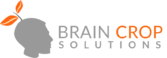WhatsApp users can also choose after how much time the fingerprint lock gets enabled, immediately, or after one, 15, or 60 minutes.
In order to provide an extra level of security, WhatsApp has rolled out fingerprint lock for android users. The latest feature will help users with add on protection to their chats from getting hacked or snooped upon. The Facebook-owned platform had earlier introduced the feature on iOS devices. To experience the latest feature, users need to update their app to the latest version. Once the app is updated, users can head over to the Settings > Privacy > Fingerprint lock and scan your fingerprint to confirm the authentication. Once the fingerprint is enabled, users will only be able to access chats by authenticating using their fingerprint. They can, however, still reply to messages from the notification shade and answer calls even when the app is locked. Users who use the app frequently can also select an option delay the fingerprint lock. The options available are Immediate, After 1 minute, and After 30 minutes.
Speaking on the feature, the messaging platform said in a statement, “Earlier this year, we rolled out Touch ID and Face ID for iPhone to provide an extra layer of security for WhatsApp users. Today we’re introducing similar authentication, allowing you to unlock the app with your fingerprint, on supported Android phones.”
Soruce: https://bit.ly/2N55TM3